Creating and launching a project
Creating a project is preparing your project to launch. Think of it like getting a quote. Until you launch the project, your translation project will not begin and you won't be charged for it.
Languages
Every translation project must have a language pair: 1 source language , 1 or more target languages. These two fields are the only required parameters of creating a new project.
To get a list of language codes, see Supported languages.
Project files
Translation projects consist of 3 different files: documents, style guides, glossaries.
Documents are the files that will be translated. Before you launch a project, it must have at least 1 document. On the other hand, style guides and glossaries are optional. If you provide, they will definitely increase the quality and speed of your projects.
You can either upload these files while creating a project, or you can later upload them via their own API endpoints, such as in Upload a document section.
Supported file formats
To get a list of supported file formats for documents, style guides and glossaries, see "Supported formats" section.
Uploading files as form data
See Upload a document, Upload a style guide or Upload a glossary sections to learn more about how to upload your files directly as an array of form data, rather than an array of file handles.
Callback URL and custom data
A callback URL is an internet address that we will notify about project updates. For example when a project's translation is complete, you will get a "translated" action; same for "proofread" and "completed" statuses. To learn more, see the section "Web Hooks".
And a piece of custom data is an information you want to receive with your project anytime you ask it. When you get details of your project, or on the web hooks you have, this custom data will always be presented to you for mutual data communication.