Get a list of documents to be translated in your project.
Documents are the files to be translated. We support a wide range of document formats, such a simple MS Office formats (Word, Excel, PowerPoint) to programming formats for various platforms.
Your documents will be delivered to you in their original format. If you give us a DOCX file, you will get the same file back, preserving the style formatting as well. If you give us a .resource file, you will get the same translated format back.
Legacy Office Formats and PDFs
Although we do our best to deliver your translations in the exact same format you upload to MotaWord, there are a few exceptions to this.
MS Office Legacy: We support legacy formats such as
.doc,.xlsand.ppt; however we convert them to their modern equivalents.docx,.xlsxand.pptxand deliver their translations in two different formats, one for legacy format and one for modern format.So if you start a project with a single
MyTest.docfile, when you download the translations of this project, you will get two files in the package:MyTest.docandMyTest.docx. Both will be the translations, just in different formats.PDFs and images: As you will see in supported formats endpoint, we also support PDF and image files. However, we deliver these files in
.docxformat. If your file is a PDF file, your translation package will have the translation both in DOCX and PDF format for your convenience. Image files are only delivered as a DOCX file.