motaword allows you to access all aspects of MotaWord platform, from submitting files for translation to getting reports, from managing your glossary to style guides.
For all commands that motaword support, run:
> motaword help
Usage:
motaword [command]
Available Commands:
async Manage async operations
auth Authentication settings
continuous-projects Manage your continuous projects
debug Debug your MotaWord configuration and environment
documents Manage documents
get-access-token Retrieve an access token to interact with the API.
glossaries Manage glossaries
help Help about any command
help-config Show CLI configuration help
help-input Show CLI input help
projects Manage projects
reports Manage reports
search Manage search operations
static Manage static endpoints
stats Manage stats
strings Manage strings
styleguides Manage styleguides
translate Instantly translate your content with your existing TM and MT resources. This is an alias to `continuous-projects translate`
users Manage users
webhooks Manage webhooks
Flags:
-h, --help help for motaword
-o, --output-format string Output format [json, yaml] (default "json")
--profile string Credentials profile to use for authentication (default "default")
-q, --query string Filter / project results using JMESPath
--raw Output result as raw rather than pretty JSON
--server string Override server URL
--v Enable WARN level verbose log output
--verbose Enable DEBUG level verbose log output, same as --vvv flag
--vv Enable INFO level verbose log output
--vvv Enable DEBUG level verbose log output
Additional help topics:
motaword blog Manage blog articles
motaword clients Manage client account
motaword token Manage token operations
Use "motaword [command] --help" for more information about a command.
These are categories of commands. There are subcommands under each category.