A webhook is an internet address that we will notify about project updates. For example when a project's translation is complete, you will get a "translated" action; same for "proofread" and "completed" statuses. The URL specified must be able to process the information a webhook sends, make use of it, and return a successful response to the MotaWord webhook request.
MotaWord API provides webhooks currently for 3 actions:
- Project translated
- Project proofread
- Project completed
To start receiving webhook callbacks, specify callback_url when you are creating a project. See Create a project.
MotaWord will send the URL you specify calls with this payload:
{
"type": "project",
"action": "translated",
"project": {
"id": 1,
"source_language": "string",
"target_languages": [
"string"
],
"word_count": 123,
"price": {
"amount": 1.00,
"currency": "usd"
},
"status": "string",
"delivery_at": "2015-04-04",
"valid_until": "2015-04-04",
"callback_url": "string",
"custom": {},
"created_at": "2015-04-04",
"links": {
"self": {
"href": "https://api.motaword.com/v0/projects/1"
},
"documents": {
"href": "https://api.motaword.com/v0/projects/1/documents"
},
"styleguides": {
"href": "https://api.motaword.com/v0/projects/1/styleguides"
},
"glossaries": {
"href": "https://api.motaword.com/v0/projects/1/glossaries"
}
}
}
}
| Key | Possible values | Description |
|---|---|---|
type | project | The object type which this webhook is sending an update about. Currently only project value will be sent. |
action | translated, proofread, completed | This is the action that the webhook is notifying you about. When a project is translated, proofread or completed, you will receive calls for each separately. |
project | Project object. See Get a project for details. |
Triggering a webhook manually
Easy! We have an endpoint for that. See Trigger a Webhook for details.