post
https://api.motaword.com/projects//glossaries
Upload a glossary to accompany your translation project. Glossaries and style guides are not processed or shown to anybody until you launch your project.
Supported formats
See "Supported formats" section to get a list of supported formats for documents, style guides and glossaries.
You can only add/update/delete glossaries before you launch the project.
Uploading glossary as form data
You can also upload your glossaries by providing their content directly in the POST request. Instead of providing an array of file handles in glossaries parameter, just enter name and data parameters for each glossary file.
Example:
----WebKitFormBoundary7MA4YWxkTrZu0gW
Content-Disposition: form-data; name="glossaries[0][name]"
MyGlossary.xlsx
----WebKitFormBoundary7MA4YWxkTrZu0gW
Content-Disposition: form-data; name="glossaries[0][data]"
[BINARY DATA...]
----WebKitFormBoundary7MA4YWxkTrZu0gW
var form = new FormData();
// ....
form.append("glossaries[0][name]", "MyGlossary.xlsx");
form.append("glossaries[0][data]", "[BINARY DATA...]");
You can also upload document and style guide files in this scheme.