Payments
When you launch a project, your account will be charged for it. The price is shown on project model. You must save a credit card (or use a corporate payment code provided by us) for your application to be able to launch it.
To save or update your credit card, go to Developer Portal and your application details. Click Add/Update/View Payment Methods button. In there you can save your credit card.
If your account belongs to a corporate account, you can also find your payment code at the same page.
Payment code
Your corporate account configuration may not require payment code on API projects. Contact us if you want learn more about corporate account status.
Payment method
The default payment method is
client. This means that we will use the credit card you stored previously to charge for your translation project.If you are part of a corporate account, you must provide
corporatefor the payment method parameter.