To start using the MotaWord API, you will first need to create an application. After registering as a developer, go to create an application. You will be asked to enter an application name and will be prompted to select its type.
A name can be whatever you choose to identify your application. The application types, however, have a distinction.
Regular: "Regular" type applications are the most common. It is just a basic API client (we call them "applications").
WordPress and Drupal: This type of API application is specially customized for our WordPress and Drupal plugins. The main difference is the /download call response. Regular type applications always return a ZIP file, containing all of your projects' translated documents. However, our WordPress and Drupal plugins create projects with only one file, containing the post title and body. Thus, as this is a defined behavior of WordPress and Drupal plugins, we return the translated version of this single file in the /download call response, instead of a ZIP file.
If you have a workflow that will always require a single document, you can choose to use WordPress and Drupal type of application. However we do not recommend this as the process was mainly created as a scenario for WordPress and Drupal specifically.
After creating your application, you can access your client ID and client secret key, by following the "View Keys" link. You will use this ID and secret key to obtain an access token to authenticate your API requests. See "Getting an access token" section to learn more about this.
Remember, your application secret key needs to be safeguarded. You should only share this with trusted parties.