To obtain your access token before requesting any other API endpoint, you need two parameters.
grant_type
Type: Query String
This parameter specifies the OAuth2 grant type you would like obtain your access token with. We currently support only client_credentials type of grant, but we may add new grant types in the future. For any requests just contact us at [email protected].
The default and only value is "client_credentials".
Authorization
Type: Header parameter
This parameter is the HTTP Basic Authentication header. Here is the Wikipedia page to save you some trouble. :)
Basically, this header parameter is constructed by encoding your application ID and application secret key with base64. Here is an example for the value of this parameter:
You combine your application ID and secret key with a colon between them:
MyFirstAppID:MyFirstAppSecret
Then you encode this with base64:
TXlGaXJzdEFwcElEOk15Rmlyc3RBcHBTZWNyZXQ=
Final header adds the static word "Basic" and must read like this:
Authorization: Basic TXlGaXJzdEFwcElEOk15Rmlyc3RBcHBTZWNyZXQ=
Authorization Tool
The API explorer widget does not work well with authorization. We suggest using the Authorization Tool and then follow the link generated for you to experiment on this documentation.