The translation of the documents you uploaded previously will be packaged in a single ZIP file, which will be sent to you in the response of this endpoint.
If you provide a language code, only the package of that language will be sent in the response.
Supported languages
To get a list of language codes, see "Supported Languages".
Package before downloading
You need to package your translations before downloading them. As translation packaging can be longer than normal in some cases or with large files, translation packaging and downloading methods are asynchronous by default.
To be able to download your project's translated documents, you first need to make a /projects/:id/package call. You can also narrow your package by specifying a language. Then you should also specify the language code while downloading that package.
However, if you specify
async=0in your packaging call, we would package the translation synchronously and return the translation package file in the response of that very first/packagecall.
WordPress and Drupal clients
If you specify your API application type as "WordPress" or "Drupal",
downloadcall will always return the translation of the only file in your project. The response will not be a ZIP file, but it will be the content of your translated file. For example, we normally communicate with our WordPress and Drupal plugins with a JSON file, so the/downloadcall will always return the translated version of this JSON file.