How to configure documents
Some documents that you can upload to MotaWord can be configurable. Currently, we support configuration of Excel and CSV files via API.
CSV and Excel configuration
CSV and Excel files are formed with columns and rows. If you have columns such as source and translated text, you will need to let MotaWord know about them.
You can specify the scheme as a JSON string in schemes parameters while uploading or updating a document. Below is the format for CSV and Excel schemes.
schemes object
schemes object| Key | Value | Description |
|---|---|---|
hasHeader | 1, 0 | Optional. If the file includes a header row, specify 1 here. Your header row will not be counted in your quote. |
delimiter | ,, \t (tab), ;, | | Optional. Valid for CSV files only. The column delimiter used in the file. |
enclosure | ", ' | Optional. Valid for CSV files only. The enclosure character used to enclose strings as cell content. |
scheme | A list of column type strings | For column types, see the table below. |
Column types
| Column type | Description |
|---|---|
source | This column contains the source text. Valid and required when a translation or translation_{languageCode} column is selected. |
translation | Put the translation of source column in this column. This or translation_{languageCode} column type is required when source type is specified. |
translation_{languageCode} | Put the {languageCode} translation of source column in this column. This or translation column type is required when source type is specified. |
source_translation | This column contains the source text and put the translation of this source text back to the same column again. This will basically override the source column with the translations when you download the translations. When source_translation column type is specified, column types source, translation and translation_{languageCode} becomes invalid. |
identifier | This column contains identifier values for a given row. The content of this column MUST be unique in each row. There can be no NULL values. |
context | This column contains any contextual information about the source string or translation of a given row in the file. The information you provide here will be shown to the translators of with the source text of a given row. Not required in every row, but will only be shown for the source text in the row where context is not NULL. |
max_length | This column contains integer value that specifies how long the translation must be at most. |
Examples
1
ID,Source,French,German
1,Hello,,
2,World,,
{"hasHeader":"1","scheme":["identifier","source","translation_fr","translation_de"]}
2
My Content Header Title
Hello
World
{"hasHeader":"1","scheme":["source_translation"]}
3
Source,Translation
Hello,
World,
{"hasHeader":"1","scheme":["source", "translation"]}
4
Hello,
World,
{"hasHeader":"0","scheme":["source", "translation"]}
5
ID Source French German
1 "Hello"
2 "World"
{"hasHeader":"1", "delimiter": "\t", "enclosure": "\"" "scheme":["identifier","source","translation_fr","translation_de"]}